Preface
When using my computer I spend most of my time in the terminal, using my "${EDITOR}" of choice, compiling software, or reading the manual for software libraries.
By default, the man pages are monochromatic with limited formatting to help the reader distinguish between things.
I consider colour to be an accessibility feature for the reader who wishes to grok the page quickly when searching for a specific thing.
This post explores how I turned this:
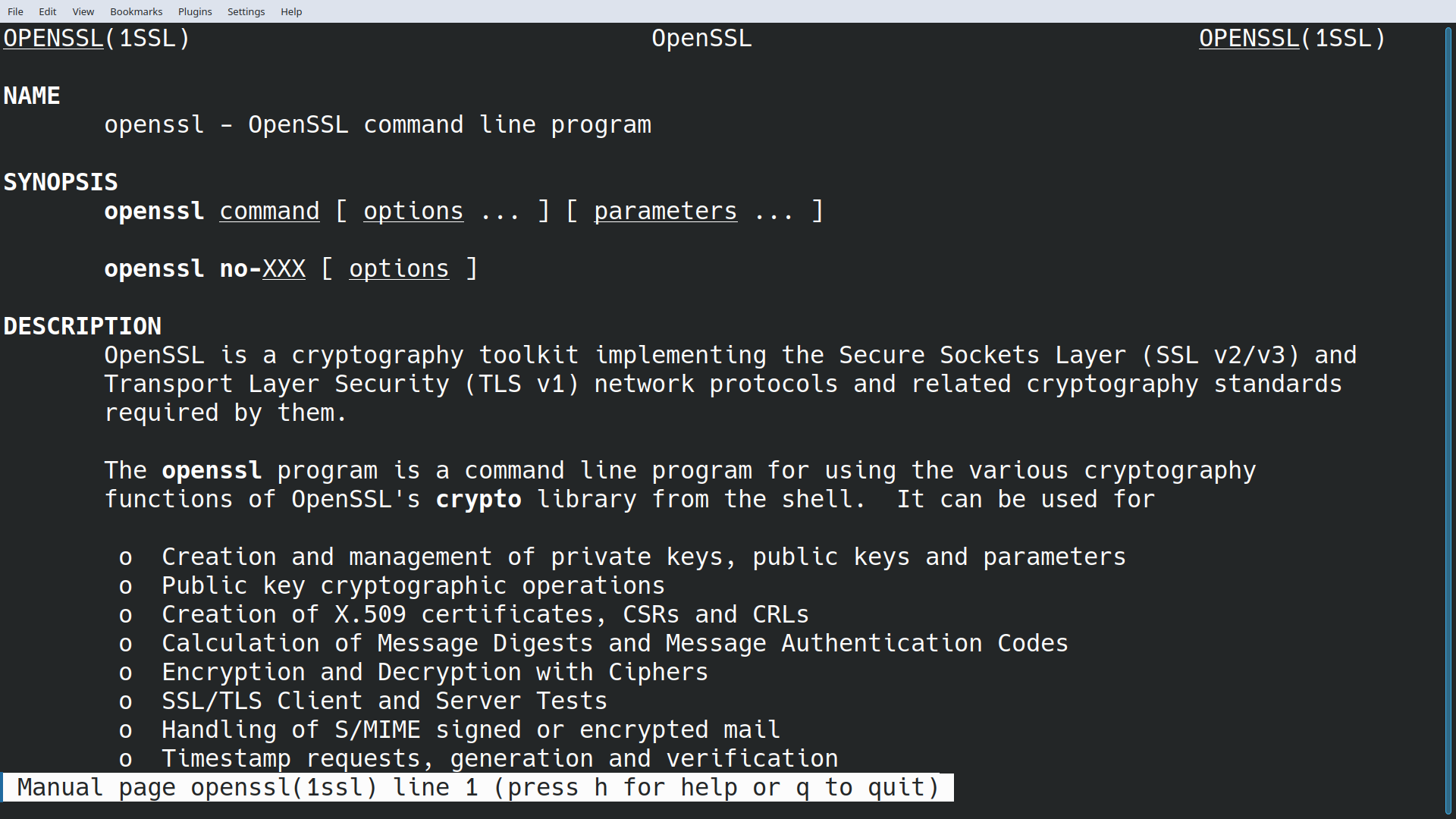
into this:
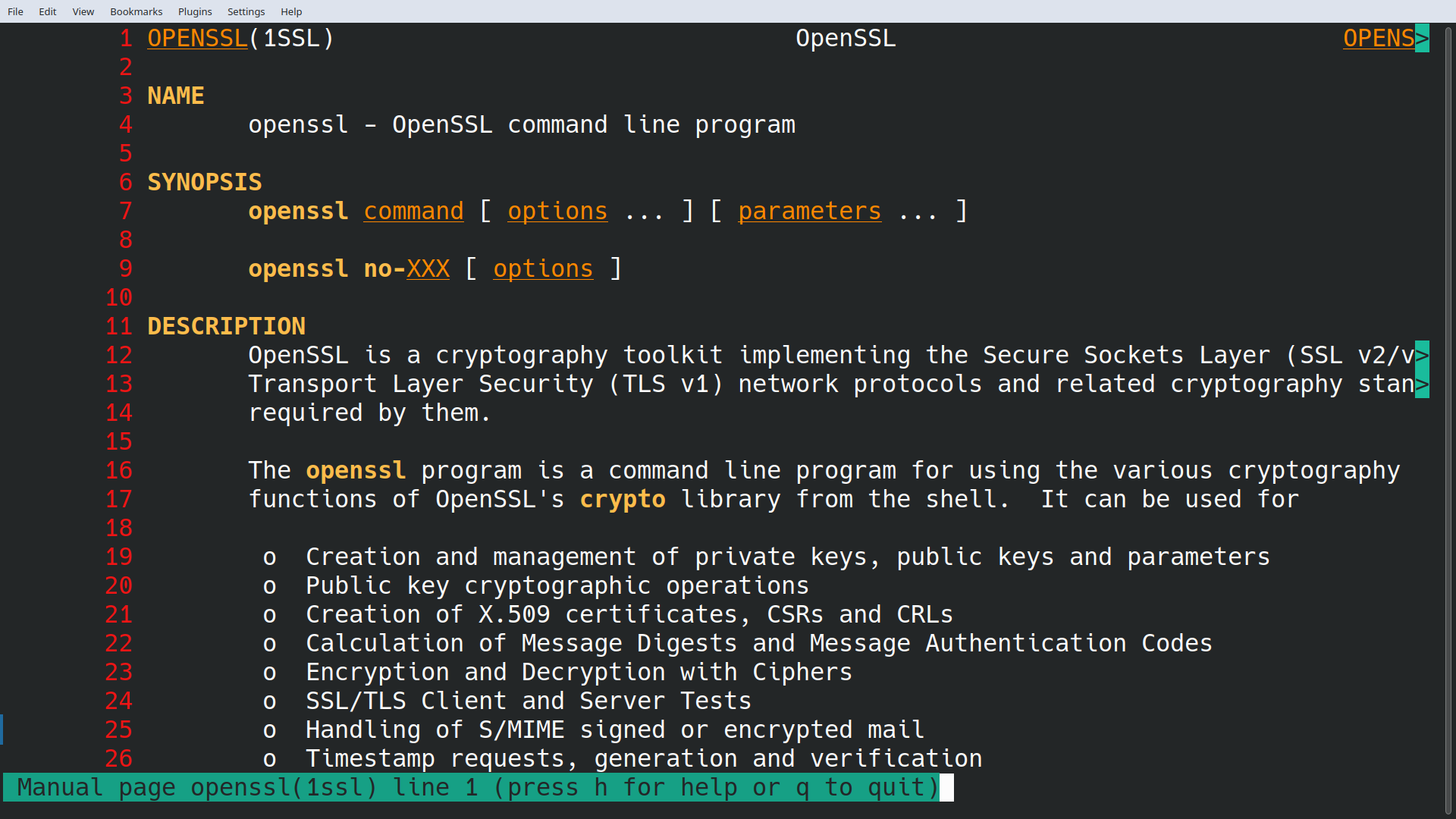
There's also a call to action which I'd appreciate your help with.
The man command
Almost everyone who has used Linux distributions for more than a few weeks knows that there is a repository of useful knowledge on their computer.
They are of course, man pages.
One accesses the man pages via the man command, e.g.:
man openssl
It derives its behaviour from a number of environment variables, directly and indirectly.
The environment variables of interest to us are (initially) PAGER and MANPAGER.
A pager, if you're unfamiliar with the term, is a program which consumes and displays text.
Common pager programs include more, less and most.
PAGER is used by a variety of programs which output text, to determine which pager to use.
man will use that, but in the presence of MANPAGER it will prefer the latter.
Adding colour
Preparation
Gnome Terminal and Konsole seem to require the environment variable GROFF_NO_SGR=1 to be set for the following features to work.
export GROFF_NO_SGR=1
The first thing we'll do is ensure less is used as the pager for man:
MANPAGER="less"
Then, we'll add some line numbers:
--LINE-NUMBERS
Next, we'll inform less to enable its colour features:
--use-color
Things we can intercept
less can intercept a variety of inputs:
| Code | Description |
|---|---|
| B | Binary characters. |
| C | Control characters. |
| E | Errors and informational messages. |
| M | Mark letters in the status column. |
| N | Line numbers enabled via the -N option. |
| P | Prompts. |
| R | The rscroll character. |
| S | Search results. |
| W | The highlight enabled via the -w option. |
| d | Bold text. |
| k | Blinking text. |
| s | Standout text. |
| u | Underlined text. |
We'll use the d, u and N codes.
4-bit colours
less can use 4-bit colour codes:
| Code | Colour |
|---|---|
| b | Blue |
| c | Cyan |
| g | Green |
| k | Black |
| m | Magenta |
| r | Red |
| w | White |
| y | Yellow |
Configuring the Colours
At this point, we can instruct less to use a 4-bit colour letter to add red to line numbers:
--color=N+R
see the man page for less for the details in the OPTIONS section.
Any bold text it encounters can be coloured yellow using another 4-bit colour letter:
--color=d+y
Finally, we can use an 8-bit colour code to add an orange colour to underlined text:
--color=u+208
Putting it all together:
export GROFF_NO_SGR=1
export MANPAGER="less --LINE-NUMBERS --use-color --color=N+R --color=d+y --color=u+208"
Invoking man openssl should now yield a colourized man page!
I find this far more appealing and easier to scan quickly. You may disagree with my colour choices. If you do please free to improve upon them and report back.
COLUMNS
The line numbers take up some of the width of the screen, causing the text to wrap around. We have three options:
- Disable line numbers (remove
--LINE-NUMBERSfrom our command) - Manually account for the line numbers
- Disable line wrapping by specifying the
--chop-long-linesoption
I tend to disable line wrapping.
Raw control characters
It's often useful to specify that raw control chars be displayed.
If you've ever seen something like \x1b[31mSome text\x1b[0m then you've encountered control characters.
They tell software and the terminal itself to do certain things.
To enable this, add to less: --RAW-CONTROL-CHARS.
Contamination from LESS
less derives some of its configuration from the LESS environment variable.
It may be necessary to prevent this from contaminating less inside our MANPAGER.
LESS='' MANPAGER='...'
No init
It may be beneficial to ignore TERMCAP init/de-init when using less:
--no-init
What should we do with this knowledge?
I think the default user experience of reading man pages could and should be improved by enabling colour to the pages as shown. There are two main methods to do so:
Export MANPAGER from ~/.bashrc
I the export could be included in user's .bashrc where appropriate, both on the desktop and server.
export GROFF_NO_SGR=1
export MANPAGER="less --no-init --RAW-CONTROL-CHARS --LINE-NUMBERS --use-color --color=N+R --color=d+y --color=u+208"
Though, this may seem a bit intrusive to some people.
Add a BASH alias
We could instead add an alias:
# File: ~/.bash_aliases
alias manual='MANPAGER="less --no-init --RAW-CONTROL-CHARS --LINE-NUMBERS --use-color --color=N+R --color=d+y --color=u+208" man'
and use it:
manual openssl
Round-up
We've shown that man pages can be displayed in a more colourful fashion. I would like to hear your thoughts on the matter. Please join the discussion to improve on the presented idea, and show your support for implementing it as a default in Linux distributions.
Resources
Here are a few resources to help you on your way:
-
man man -
man less
What!?!? Man pages as resources!?
Yes! I didn't go to all this effort just to recommend web pages!